Photo by Divide By Zero on Unsplash
There are a ton of awesome packages available in the Python ecosystem, but sometimes all you need is a built-in function. It might not be as glamorous without the branding of an exciting new package, but you can go a long way with the standard library. If nothing else, learning about the following Python built-ins could help you speed up your development and improve code readability.
Note: this tutorial uses some Python 3.7+ syntax
Globally available functions
#1 - enumerate
The enumerate function is handy when you want to keep track of an index as you loop through an iterable. This can remove counter variables you might have been using if coming to Python from another language.
abcs = list('ABCDEF')
# Without enumerate
k = 0
for letter in abcs:
print(k, letter.lower()) # => 0 a, 1 b ...
k += 1
# With enumerate
for k, letter in enumerate(abcs):
print(k, letter.lower()) # => 0 a, 1 b ...
The way enumerate works is by returning an enumerate object with a __next__ method that returns a tuple of (count, value). You can even use destructuring to enumerate more complex values.
abcs = [('a', 'A'), ('b', 'B'), ('c', 'C')]
for k, (lower, upper) in enumerate(abcs):
print(k, lower, upper) # => 0 a A, 1 b B ...
#2 - zip
The zip function is useful when you want to combine multiple iterables together. A common use-case is to loop over two lists simultaneously without direct indexing.
ABCs = list('ABCDEF')
abcs = list('abcdef')
# Without zip
for upper in ABCs:
idx = ABCs.index(upper)
print(upper, abcs[idx]) # => A a, B b ...
# With zip
for upper, lower in zip(ABCs, abcs):
print(upper, lower) # => A a, B b ...
Removing the manual indexing makes the code easier to understand because it removes a step of thinking about what the index corresponds to. If you're feeling fancy, you can combine enumerate with zip because enumerate doesn't care what kind of iterable it recieves.
for k, (upper, lower) in enumerate(zip(ABCs, abcs)):
print(k, upper, lower) # => 0 A a, 1 B b ...
#3 - map
The map function is powerful in its generality, and understanding it can help you speed up computations with multiprocessing. Conceptually, map applies a given function to each element in an iterable and returns the results in order. We can use lambda to quickly create the function f(x) = abs(x ** 2 - 4 * x) and map it over some values of x.
func = lambda x: abs(x ** 2 - 4 * x)
xs = range(10)
# Without map
results = [func(x) for x in xs]
print(results) # => [0, 3, 4, 3, ...]
# With map
results = list(map(func, xs))
print(results) # => [0, 3, 4, 3, ...]
With map, it's clear that we are trying to apply func to all xs but without specifing exactly how to do it. For example, if xs were a large vector, we could speed up this computation using the analogous map method on a multiprocessing.Pool object.
from multiprocessing import Pool, cpu_count
def func(x):
return abs(x ** 2 - 4 * x)
xs = range(1_000_000)
with Pool(cpu_count()) as pool:
results = pool.map(func, xs)
print(len(results)) # => 1000000
Notice we are using the with keyword to create a context for managing resouces for the processing pool. The cpu_count function will return the number of cores available on the machine, and pool.map will apply func to items in xs in parallel. This demonstrates that map also provides a useful syntax for expressing a single program, multiple data (SPMD)-style computation.
#4 - dir
The dir function is helpful to perform introspection on Python objects (to see what attributes they have). For example, we can use dir to see what's defined in the os module.
import os
print(dir(os)) # => ['CLD_CONTINUED', 'CLD_DUMPED', ...]
We can also use dir to observe the special methods that underlie the Python data model.
print(dir(list('ABCDEF'))) # => ['__add__', '__class__', ...]
Not only can we see methods like append and sort on our list, but we can also see the __iter__ method, which returns an iterator object when involked.
The string module
#5 - string.ascii_uppercase
The string module contains useful constants that can save you some typing. For example, if you ever need all the letters of the English alphabet, you can use string.ascii_lowercase or string.ascii_uppercase.
import string
print(string.ascii_lowercase)
print(string.ascii_uppercase)
Personally, I have used string.ascii_uppercase when working with 384-well plates that have well names from "A1" to "P24"
The itertools module
As the name suggests, the itertools module contains utilities for working with iterables. These iterator building-blocks not only provide memory efficiency through lazy execution, but they also provide a clean syntax for several common transformations.
#6 - itertools.cycle
The itertools.cycle function takes an iterable and returns an iterator that will endlessly loop through the original input values.
import numpy as np
import matplotlib.pyplot as plt
from itertools import cycle
n_lines = 10
n_pts = 10
styles = [ 'k-', 'b--', 'r-', 'g--' ]
plt.figure()
for k, style in zip(range(n_lines), cycle(styles)):
x = np.arange(n_pts)
y = np.sqrt(x) + np.random.rand(n_pts)
plt.plot(x, y, style, label=f'Line {k}: {style}')
plt.legend()
plt.show()
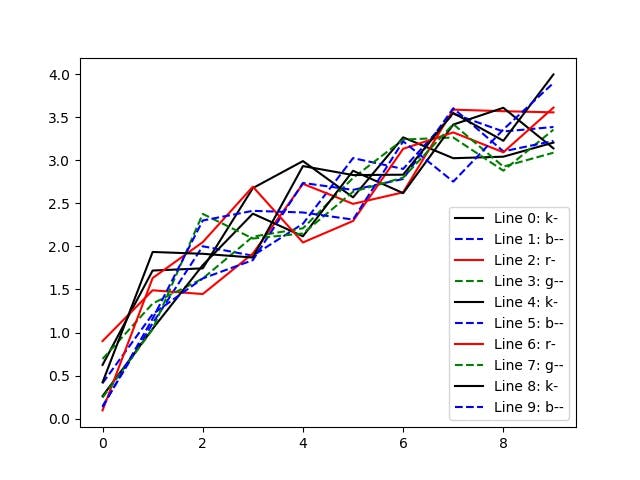
As you can see, this can be useful for cycling through plotting styles where it's cumbersome to specify a ton of styles and okay to repeat some. Notice that cycle was used inside zip, so the cycled styles iterator didn't exhaust even though len(styles) < n_lines.
#7 - itertools.product
The itertools.product function returns the Cartesian product of the input iterables, which is just a fancy way of saying it makes a grid.
import string
from itertools import product
row_names = string.ascii_uppercase[:16]
col_names = range(1, 25)
wells = list(product(row_names, col_names))
print(wells) # => [('A', 1), ('A', 2), ...]
Here we get a list of 384 tuples (16 rows * 24 columns) that cycle like an odometer through the input iterables.
The functools module
The functools module contains functions that act on other functions. You can find lots of great functional programming utilities here.
#8 - functools.partial
The functools.partial function allows us to Curry a function, which means to specify certain arguments as fixed values ahead of time. Currying a function returns a new function that takes fewer arguments.
from functools import partial
# f takes 2 arguments
def f(x, y):
return abs(x ** 2 - 4 * y)
# g takes 1 argument
g = partial(f, y=0)
print(g(4)) # => 16
This will print 16 because g(x) = f(x, y=0) = abs(x ** 2). This is particularly useful when working with higher-order functions that assume a certain signature for an input function (ie. using pool.map for multiprocessing)
Useful IO modules
Including these built-in modules might be cheating since they are not functions themselves. However, they provide simple interfaces for reading and writing different types of data, so it seems more logical to consider these functions together.
#9 - json
The json module provides a built-in interface for reading and writing JSON data.
import json
data = {
'name': 'Bia',
'color': 'Black',
'breed': 'Labrador mix'
}
with open('data.json', 'w') as fd:
json.dump(data, fd) # => data.json JSON file created
with open('data.json', 'r') as fd:
data_json = json.load(fd)
print(data_json) # => {'name': 'Bia', ...}
This is particularly useful when dealing with data from the web, doing your own scraping, or working with other languages that work well with JSON.
#10 - pickle
The pickle module provides a built-in interface for reading and writing pickled objects. Pickling is the process of serializing Python objects into a flat, binary structure that can be written to disk. The pickle module is useful, therefore, to save an object in its current state for later use.
import pickle
model = {
'method': 'logistic',
'weights': [-0.34, 0.45, 0.72, -1.21]
}
with open('model.pkl', 'wb') as fd:
pickle.dump(model, fd, pickle.HIGHEST_PROTOCOL) # => model.pkl created
with open('model.pkl', 'rb') as fd:
model_pkl = pickle.load(fd)
print(model_pkl) # => {'method': 'logistic', ...}
This use-case is common in machine learning applications where models are Python objects and weights are internal state that must be saved.
Final thoughts
The functions discussed here are just a few examples of the awesome built-in functions available in Python. Next time you find yourself trying to figure out how to write something in a clear and concise way, give the Standard Library some thought. It has helped me many times, and I hope it can help you too.

